[et_pb_section fb_built=”1″ _builder_version=”4.3.2″][et_pb_row _builder_version=”4.3.2″][et_pb_column type=”4_4″ _builder_version=”4.3.2″][et_pb_text _builder_version=”4.3.2″]
Security Awareness Training
How to get started
We are happy that your company has elected to do this security awareness training to keep security top-of-mind, especially while working from home. Below are the instructions on how to get started. This training does not have to be completed in one sitting but it’s best if you don’t let too much time lapse between continuing. If at any time you have issues connecting, please reach out to our helpdesk at 317-664-7769 x2 or help@box5122.temp.domains
- After clicking the initial link in the welcome email, you need to create your personal password. Please enter your password and confirm.

- After submitting your password, you will automatically be directed to the Cybersecurity Training login screen: https://www.pii-protect.com/login?brand_key=iv382 Enter your email address and password and click Login.

- Watch the short initial video. Upon its completion, feel free to uncheck the box next to Show at Startup so this video will not appear at any other logins. Click the blue arrow to begin.

- To get started with the training, click the Security Training link in the Quick Links area.

- Now you’re presented with the following screen. Click the Employee Security Training link to start the video training.

- The video training can be stopped and started as many times as necessary for you to complete. If will remember where you left off so you can resume at any time.

- After you have completed the video training, you will need to take the Security Quiz by clicking the Employee Security Quiz.

- Now that you have successfully passed the Security Awareness Training, feel free to print your certificate.

[/et_pb_text][/et_pb_column][/et_pb_row][/et_pb_section]